PERT Access
To access the Practical Experience Reporting Tool (PERT), proceed to the My CPA portal .
You must complete the PER orientation (webinars and quiz) prior to accessing PERT. Approximately one business day after you complete the PER Orientation webinars and quiz, you can access PERT via My CPA portal on the CPAWSB website.
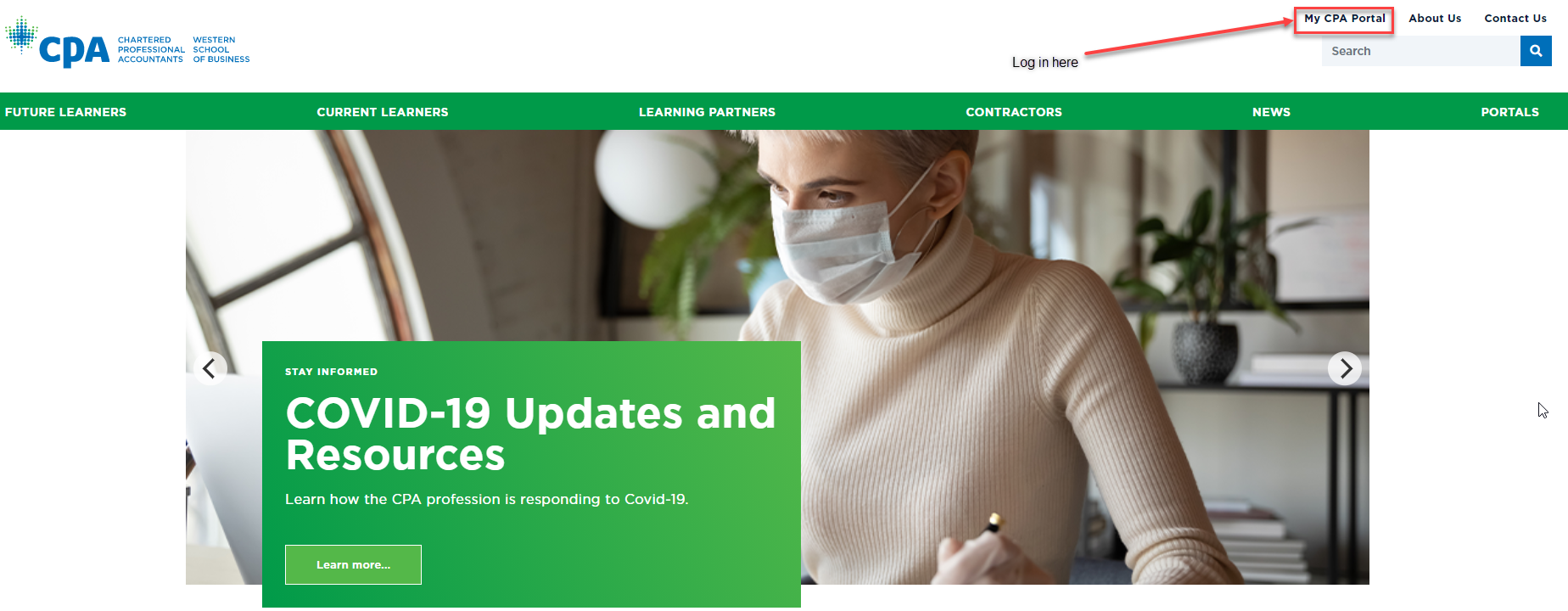
Complete your login by entering your credentials.
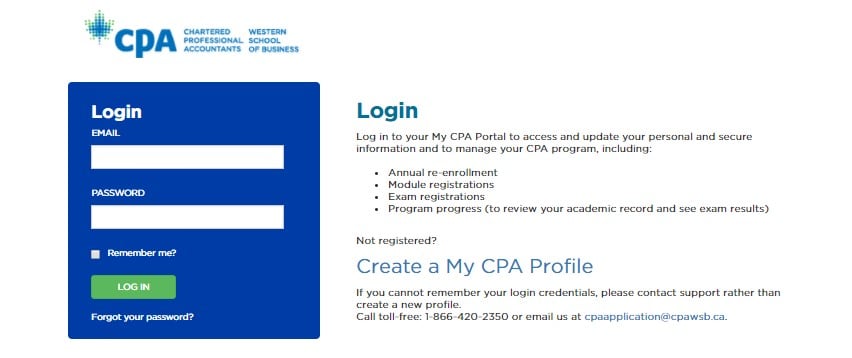
Once you log into the portal, you will see the screen below. Click on the 'Practical Experience'.
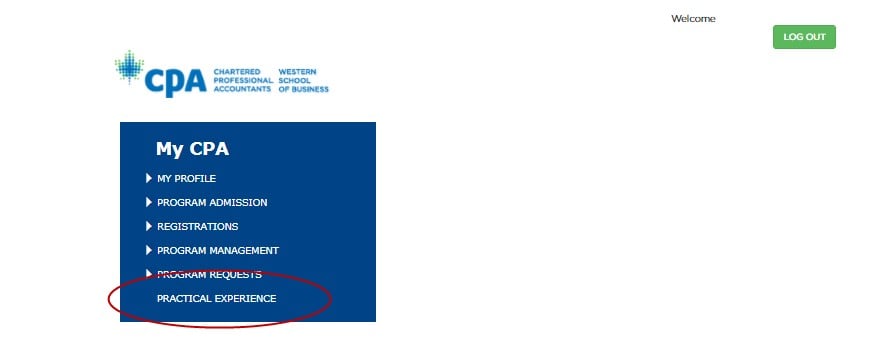
You will be taken to the screen below. Click on the “Click here to access PERT” link.
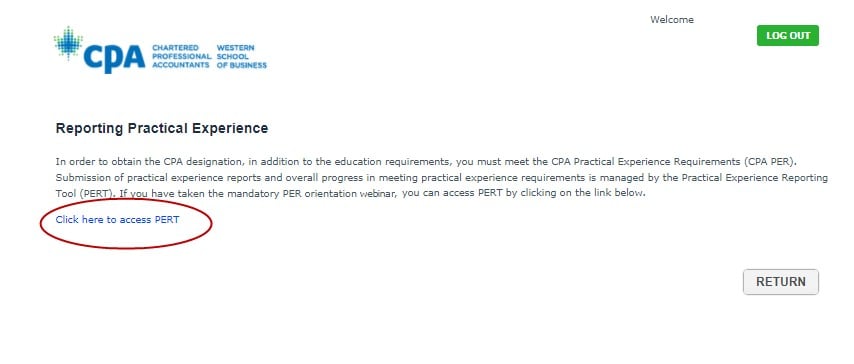
This link will take you directly into PERT. No additional login credentials are required.
Once in PERT, you will need to complete the ‘Create Profile’ section as not all the information for your PERT profile flows from your My CPA profile.
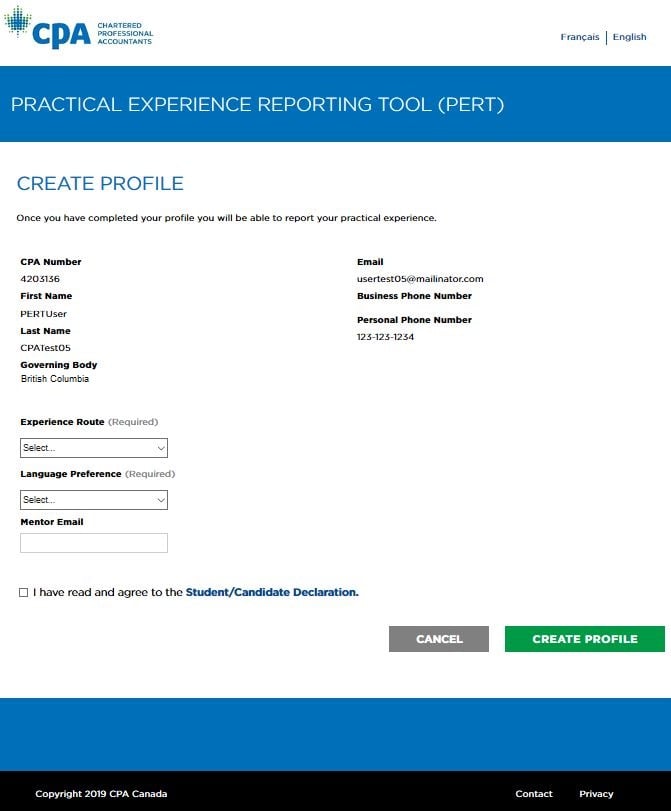
You will be able to access PERT as soon as you have been accepted as a CPA PEP candidate by CPAWSB. However, you will not be able to save your profile or create experience reports in PERT until one business day after you successfully complete the mandatory PER Orientation webinars and quiz in Desire2Learn.
For more information on PERT and for PERT-related enquires please contact the practical experience team in your province or territory.
If you require technical assistance, please visit/contact the following resources:
- Desire2Learn (D2L):
- You may search a database of FAQs for self-service assistance
- You may create a ticket for direct assistance
- My CPA Portal: [email protected]


